Guitar World Verdict
As far as single-button loopers go, the TC Electronic Ditto 2 stakes its claim to take over from the OG Ditto with aplomb. It doesn’t do a huge amount different from the original, but the addition of the companion app and clever ‘loop snap’ function definitely make it a great looper for beginners or those who just need simple functionality for their practice regimen or live playing.
Pros
- +
Tiny chassis means it will fit on a busy ‘board.
- +
Lightweight yet build quality feels robust.
- +
Wide, magnetic footswitch provides a tactile feel.
- +
Retains audio quality even with lots of overdubs.
Cons
- -
Single footswitch means it is only good for simple looping.
- -
Side-mounted power outlet and mode switch could be awkward on busier pedalboards.
You can trust Guitar World
What is it?
The TC Electronic Ditto 2 is the long-awaited sequel to TC Electronic’s ubiquitous little gray box and the king of compact looper pedals. Building on the success of the original - which is small, robust, and simple to use - the Ditto 2 aims to take all the best bits of the OG and make them even better.
TC Electronic’s Ditto looper pedal has been around since 2013. It’s perfect for those looking for something to stick at the end of their pedalboard, whether generating ideas for their bands, jamming with themselves, or creating loops and ambient sounds for live playing.
Nowadays, however, there’s a lot more competition in the category of loopers, with similarly budget-priced offerings from Boss, Electro-Harmonix, NUX, and Zoom all vying for space on our ‘boards. So, is Ditto 2 ready to continue TC's compact looper supremacy? Let’s find out…
Specs

- Launch price: $119 / £89 / €98
- Type: Looper pedal
- Controls: Loop level, mode switch
- Connectivity: 1 x 1/4" in, 1 x 1/4" out, USB-C
- Bypass: True/buffered
- Power: 9V DC power supply (sold separately), 100mA
- Dimensions: 50.8 x 42.9 x 92.9mm
- Weight: 0.42lbs (0.1kg),
- Contact: TC Electronic
Build quality

Build quality rating: ★★★★½
Unpacking the Ditto 2 from its box, my first impressions are that it’s ridiculously lightweight, yet feels nice and robust in the hand. It’s a teeny-tiny thing with just a single knob and footswitch on the front fascia, and an LED to indicate what mode it’s in. Speaking of the footswitch, it has a much wider top than I’m used to seeing and depresses with a satisfying yet quiet click. I can already see it being handy when trying to quickly engage loops on stage.
Single 1/4-inch jacks for input and output provide your connectivity, and on the right-hand side of the pedal, we see some additional connectivity via USB-C. Using this connector, you can hook it up to your smartphone to adjust settings, and this functionality is available via Bluetooth too. A mode switch on the same panel lets you change between an original Ditto profile and a user-defined one.
Many guitarists bemoan any pedals without top jacks, and while it doesn’t bother me all that much, I’ve never been a fan of having the pedal power on the side. The natural way a pedalboard is laid out makes it a lot easier to have this at the top of the pedal, and although the power port itself isn’t an issue, accessing the additional switch on the side to change mode is fiddly.
All the latest guitar news, interviews, lessons, reviews, deals and more, direct to your inbox!
Usability

Usability rating: ★★★★½
Plugging the Ditto 2 into the end of the drive portion of my pedalboard, I begin by simply trying to loop something to see what happens. Laying down a laid-back Leo Nocentelli-inspired funk lick, I hit the footswitch once I feel I have my rhythm, pressing again to complete the lick. It captures my loop perfectly and immediately plays it back.
It’s a devilishly simple pedal, and it’s easy to see why the Ditto remains so popular over the years
The LED turns green to indicate playback mode, and adding some upstroked stabs to my original lick is as simple as pressing the button again, playing my part, then hitting it again to complete the overdub. While overdubbing, the LED switches to purple to help you differentiate what’s going on with the pedal—useful if you’re looping longer phrases.
It doesn’t take me long to start building in harmonized parts and additional embellishments—all without having to look at a smartphone app or dive into the manual. It’s a devilishly simple pedal, and it’s easy to see why the Ditto remains so popular over the years. The addition of ‘loop snap’ - whereby the pedal irons out any small chinks in your rhythm skills - is noticeable too; my loops feel immediately smooth, despite the fact that looping isn’t something I do often.
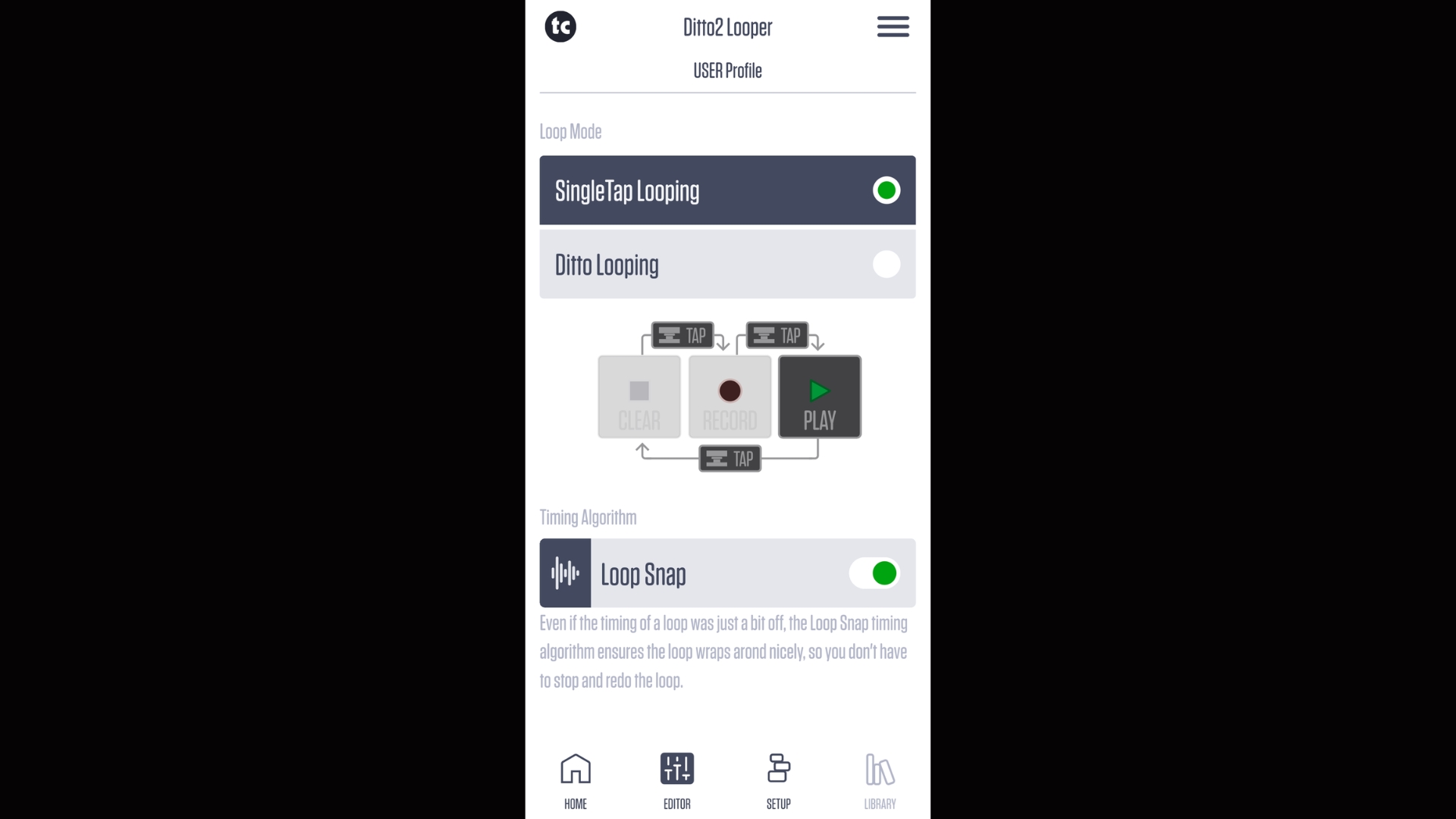
Alas, we live in an age where even our guitar pedals are slaved to our smartphones, so with the promise of some useful additional functions, I delete my initial riffage with a double stomp and hold of the footswitch and set about connecting my Pixel phone to the pedal.
To do so, I visit the Play Store and download the TC Electronic app. This takes me a little longer than I anticipate as I search for “Ditto 2” and come up with nothing. Once I surmise that the TC Electronic app is what I require, the actual connecting of my phone to the app is disturbingly quick. I simply put the pedal into pairing mode using the switch on the side, connect it via the Bluetooth menu on my phone, and the app instantly recognizes and connects to it.
Using the app allows you to change the way the pedal behaves without having to unhook it from your pedalboard to access that side switch. The default mode gives you classic Ditto behavior with overdubs aplenty, while a secondary ‘singletap looping’ mode is also unlocked.
Here, the pedal cycles through record, play, and then clear modes, which I can see being useful in a band format where you might only need a single additional part rather than endless overdubs. It also allows you to turn ‘loop snap’ off, should you want to delve into funny time signatures or just loop freely.
Sounds

Sounds rating: ★★★★½
While I stack loops with a clean setting on my amp, I find the sound quality to be fantastic, even when I hit the six or seven mark in terms of overdubs. Everything still sounds nicely balanced, giving me plenty of reassurance that the quality of loops stays intact no matter how many times I choose to overdub.
With a distortion or overdrive pedal engaged, it’s a different matter. This isn’t because of the pedal. Once you start stacking more harmonically rich content, you need to be cleverer with your sound selection, using different pickup selections and changing the gain pedal you use to record your loops.
One of the key strengths of this pedal is a sort of auto-ducking when you start stacking loops
Despite this, the Ditto 2 still handles distorted tones brilliantly, and again it’s only as I hit around five different distorted guitar lines that things start to get a little messy. This is more down to the fact that I run out of gain stages to utilize in the loop, hitting a natural limit in harmonic content from the number of guitars playing, than it is down to the audio quality of the pedal itself.
One of the key strengths of this pedal is a sort of auto-ducking when you start stacking loops, which is part of the reason it manages to sound so good even with a huge array of overdubs. That said, I do notice at times the pedal ducking a little harshly depending on what I feed it, particularly as I step on my notoriously loud octave pedal. It's a small thing, but at times, it can impact the quality of the looping.
Verdict

Even if you’ve never used a looper before I’d wager it wouldn’t take most guitarists more than 5 minutes to get up and running with it
I was honestly surprised at just how easy it is to use the Ditto 2. Even if you’ve never used a looper before I’d wager it wouldn’t take most guitarists more than 5 minutes to get up and running with it. Its intuitiveness and simplicity are the core of its strengths, and from using it it’s easy to see why it remains one of the most popular looper pedals around.
The sound quality even when stacking lots of loops is superb, and the ‘loop snap’ function is a small but powerful tool that will massively improve the rhythmic quality of your looping. My only real gripe with the pedal is the position of the mode switch and power outlet, but even that is diminished as you can access this functionality through your phone.
Guitar World verdict: As far as single button loopers go, the TC Electronic Ditto 2 stakes its claim to take over from the OG Ditto with aplomb. It doesn’t do a huge amount different to the original, but the addition of the companion app and clever ‘loop snap’ function definitely make it a great looper for beginners or those who just need simple functionality for their practice regimen or live playing.
Test | Results | Score |
|---|---|---|
Build quality | Robustly built and lightweight, placement of mode switch is fiddly | ★★★★½ |
Usability | Incredibly easy to use, some functionality hidden behind an app | ★★★★½ |
Sounds | Delivers fantastic audio quality, some slight ducking depending on input | ★★★★½ |
Overall | As far as simple, compact looper pedals go this is hard to beat | ★★★★½ |
Also try
Boss RC-1 $109 / £99
Another beautifully simple yet functional looper, the Boss RC-1 offers more features than the Ditto 2, but takes up more room doing so. As you’d expect from Boss it’s ruggedly built in their signature chassis, and features a really useful circle LED that lets you know where you are in your loop.
Read more: Boss RC-1 review

TC Electronic Ditto - $83 / £64
The original TC Electronic Ditto is still available at the time of writing and gives you largely the same functionality for a lesser price. There’s no smart recognition of your loops or companion app, but if you want simple and cheap looping, it’s still a great option.

Electro-Harmonix Pico 360+ - $138 / £129
If you want a little more functionality from your looper pedal, the Electro-Harmonix Pico 360+ is a slimmed-down version of EHX’s 360 looper which has been around for a while now. It’s got some cool functions like the ability to fade out, overdub controls, and it’s all housed in an absolutely tiny mini-pedal format.
Hands-on videos
Guitar World
The Studio Rats
Pedal Platform

Matt is a Junior Deals Writer here at Guitar World. He regularly tests and reviews music gear with a focus on guitars, amps, pedals, modelers, and pretty much anything else guitar-related. Matt worked in music retail for 5 years at Dawsons Music and Northwest Guitars and has written for various music sites including MusicRadar, Guitar Player, Guitar.com, Ultimate Guitar, and Thomann’s t.blog. A regularly gigging guitarist with over 20 years of experience playing live and writing and recording in bands, he's performed everything from jazz to djent, gigging all over the country in more dingy venues than you can shake a drop-tuned guitar at. When not writing articles for Guitar World, you'll find him making a racket with northern noise punks Never Better.
You must confirm your public display name before commenting
Please logout and then login again, you will then be prompted to enter your display name.




